Essential Network Security Tips for Small Businesses in 2024

In today's digital landscape, small businesses face an unprecedented number of cyber threats. With limited IT resources and budgets, implementing effective network security measures has become more critical than ever. This comprehensive guide will walk you through the essential security practices that can protect your business from modern threats while maintaining operational efficiency.
Understanding the Current Threat Landscape
Small businesses are increasingly targeted by cybercriminals who view them as easier targets compared to large enterprises. Recent studies show that 43% of cyberattacks target small businesses, yet only 14% are prepared to defend themselves. The financial impact can be devastating, with the average cost of a data breach for small businesses reaching $2.98 million in 2024.
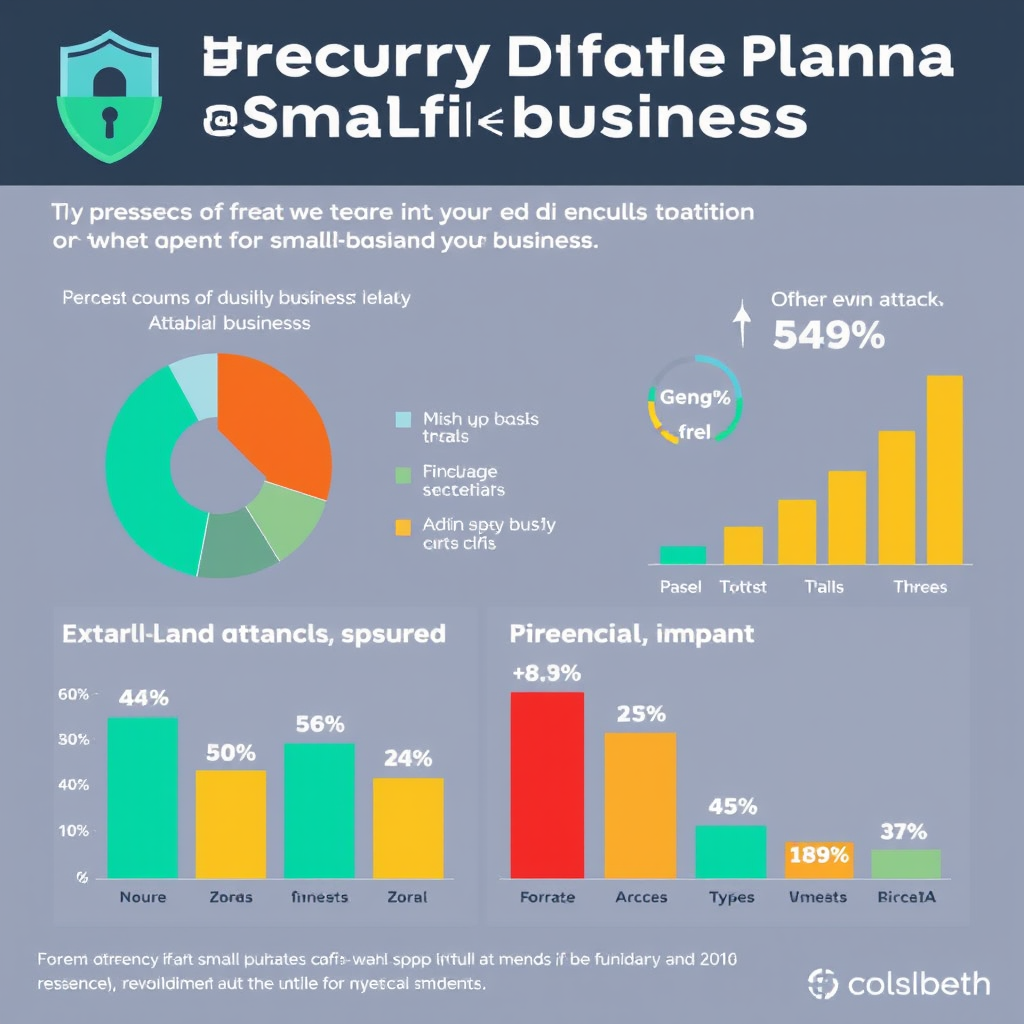
1. Firewall Configuration: Your First Line of Defense
A properly configured firewall acts as a barrier between your internal network and external threats. For small businesses, implementing both hardware and software firewalls provides layered protection.
Hardware Firewall Setup
- Position your firewall between your modem and internal network
- Configure default deny rules for all incoming traffic
- Create specific allow rules only for necessary services
- Enable logging to monitor attempted intrusions
- Regularly update firmware to patch security vulnerabilities
Software Firewall Best Practices
Install software firewalls on all workstations as an additional security layer. Configure them to block unnecessary outbound connections and monitor for suspicious activity. Network admins should regularly review firewall logs to identify potential security incidents and adjust rules accordingly.
2. Comprehensive Device Monitoring
Knowing what devices are connected to your network is fundamental to maintaining security. Unauthorized devices can serve as entry points for attackers or indicate a security breach.
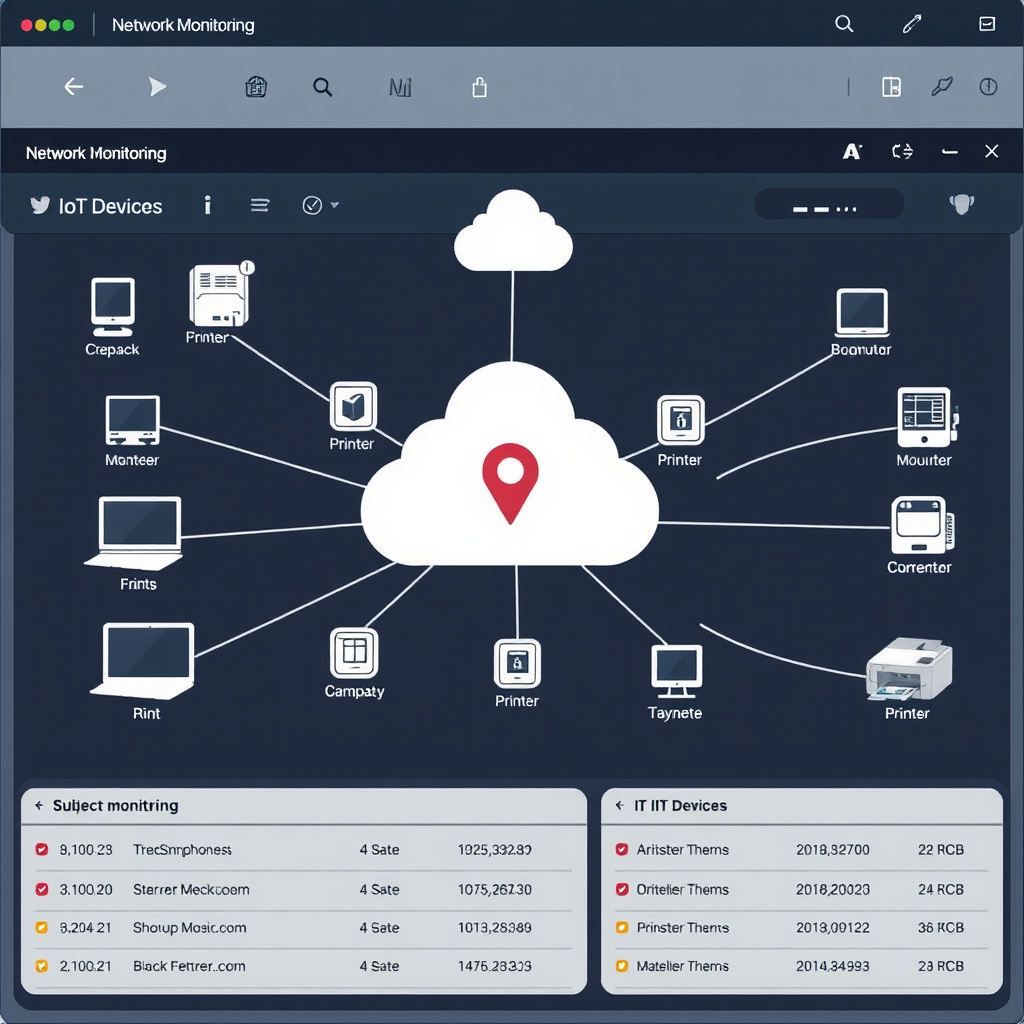
Implementing Network Scan Procedures
Regular network scan activities help identify all connected devices and potential vulnerabilities. Establish a routine scanning schedule to:
- Discover new devices joining your network
- Identify unauthorized access attempts
- Monitor device behavior patterns
- Detect potential malware infections
- Verify security patch compliance
Device Inventory Management
Maintain an up-to-date inventory of all authorized devices. Include device types, MAC addresses, IP assignments, and security configurations. This baseline helps quickly identify anomalies during routine scans.
3. Regular Security Audits
Security audits provide a comprehensive assessment of your network's vulnerabilities and help ensure compliance with security policies. Small businesses should conduct both internal and external audits.
Internal Audit Checklist
- Review user access permissions and remove unnecessary privileges
- Verify password policies are enforced across all systems
- Check for outdated software and missing security patches
- Examine firewall rules and remove obsolete entries
- Test backup and recovery procedures
- Validate antivirus and anti-malware protection
External Vulnerability Assessment
Consider hiring external security professionals to conduct penetration testing and vulnerability assessments. These experts can identify weaknesses that internal teams might miss and provide objective recommendations for improvement.
4. Employee Training and Awareness
Human error remains one of the leading causes of security breaches. Investing in employee cybersecurity training significantly reduces your risk exposure.

Key Training Topics
- Recognizing phishing emails and social engineering attempts
- Creating and managing strong passwords
- Safe browsing practices and avoiding malicious websites
- Proper handling of sensitive data and customer information
- Incident reporting procedures
- Remote work security protocols
5. Network Segmentation Strategies
Network segmentation limits the spread of potential breaches by isolating different parts of your network. This approach is particularly effective for small businesses with mixed-use environments.
Segmentation Implementation
Create separate network segments for:
- Administrative systems and servers
- Employee workstations and productivity tools
- Guest and visitor access
- IoT devices and smart office equipment
- Point-of-sale and payment processing systems
6. Backup and Disaster Recovery Planning
A robust backup strategy ensures business continuity even in the event of a successful cyberattack. The 3-2-1 backup rule remains the gold standard: maintain three copies of critical data, store them on two different media types, and keep one copy offsite.
Backup Best Practices
- Automate daily backups of critical business data
- Test restore procedures monthly to ensure data integrity
- Encrypt backup files both in transit and at rest
- Maintain offline backups to protect against ransomware
- Document recovery procedures and train key personnel
Implementation Timeline and Budget Considerations
Implementing comprehensive network security doesn't have to break the bank. Prioritize high-impact, low-cost measures first, then gradually invest in more advanced solutions as your business grows.
Phase 1: Immediate Actions (0-30 days)
- Update all software and operating systems
- Configure basic firewall rules
- Implement strong password policies
- Conduct initial network scan to identify connected devices
Phase 2: Short-term Improvements (1-3 months)
- Deploy comprehensive endpoint protection
- Establish regular backup procedures
- Begin employee security training program
- Implement network monitoring tools
Phase 3: Long-term Strategy (3-12 months)
- Complete network segmentation project
- Conduct professional security audit
- Develop comprehensive incident response plan
- Consider cyber insurance coverage
Conclusion
Network security for small businesses requires a multi-layered approach combining technology, processes, and people. By implementing proper firewall configuration, maintaining comprehensive device monitoring through regular network scan procedures, and conducting thorough security audits, you can significantly reduce your risk exposure.
Remember that network security is an ongoing process, not a one-time implementation. Stay informed about emerging threats, regularly update your security measures, and ensure your team remains vigilant. Network admins should establish clear procedures for monitoring, reporting, and responding to security incidents.
The investment in network security today will pay dividends in protecting your business reputation, customer trust, and financial stability. Start with the basics, build systematically, and don't hesitate to seek professional assistance when needed. Your business's digital assets are worth protecting.